What are the Barriers for Members at Virtual Conferences?
As an association leader, you know that conferences are rich with opportunities for your members and your organization.
Think back to your last conference. Perhaps you had continuing education opportunities, talks from experts in your field, and the chance to meet like-minded peers. Your attendees walked away with a combination of new skills, perspectives, and connections. And, your association probably saw a significant boost in non-dues revenue, new members, and engagement.
One of the major benefits of a technology-driven world is that your members can enjoy all of these benefits from anywhere through virtual and hybrid events. While these formats extend your organization’s reach across the nation (or globe), there are some common obstacles associations face when it comes to hosting them.
When you host a virtual conference, some members may face barriers that keep them from joining or engaging. These barriers include:
- Limited Tech Exposure
- Boredom and Lack of Motivation
- Minimal Person-to-Person Engagement
- Confusing eLearning Materials
- Inadequate Conference Support
While overcoming these barriers can take some time and effort, it’s well worth it to ensure all of your members can benefit fully from the virtual event. These kinds of considerations play a huge role in member retention for your association. Let’s start by exploring how you can help members without tech experience get comfortable with your association software.
1. Limited Previous Tech Experience
The first barrier that you’ll likely encounter is that some of your members do not have enough experience with your technology platform to participate and engage in your virtual conference.
Some members may even be hesitant to register for a virtual experience because they’re wary about the technical aspects of it. When your association staff uses the same technology every day and at each conference, it’s easy to assume that everyone will find it straightforward and user-friendly.
To make the conference accessible to as many members as possible, it’s up to you to create detailed instructions for each step (for example, buying tickets online) and the platform associated with the conference.
How can you combat this?
The first step to overcoming this obstacle is to create a comprehensive list of the fundraising tools and online resources you’ll be using at your conference. This might include your:
- Event management solution
- Livestreaming tools
- Video conferencing platform
- Online chat tools
- Polling platform
- Learning management system (LMS)
Make sure not to leave out tools that are included in your association management software, like your LMS. It’s still essential that members understand exactly how to use each tool.
Next, you’ll need to create a communication strategy that covers the ins and outs of each tech platform or tool. Here are some of the key points to cover:
- Provide step-by-step instructions on how to install necessary tools and software and create an account, if applicable.
- Compile a list of frequently asked questions to address common concerns.
- Create narrated video tutorials and demos that people can watch and follow along with.
- Offer an online webinar for interested registrants discussing all the essential steps to preparing for and participating in the event.
- Assign a dedicated staff member or team to be the point of contact for tech-related questions, concerns, and troubleshooting.
Remember, your goal with this approach is to make each member feel confident and comfortable with the tools that make your virtual conference possible. Consider including a question on your post-conference survey that asks about the effectiveness of your tech support so you can work to improve it in the future.
2. Boredom and Lack of Motivation
As Fonteva’s guide to member engagement explains, hosting exciting events is one of the most effective ways to boost interest among members. Conferences should provide significant value to their membership with your association, outweighing the cost of their member dues.
However, it can be more challenging to engage members through their screens during a virtual conference. There are so many distractions ranging from their phones to job responsibilities that could pull them away from your event. To overcome boredom and a lack of participation, you’ll need to actively work to engage attendees through each part of the conference.
How can you combat this?
Remember that attending a virtual conference is a completely different experience than attending an in-person event. So, rather than using the same engagement tactics you would for a live event, you’ll need to adjust your approach.
Some of the ways to engage your online attendees include:
- Prepping your speakers. Even the most experienced live speakers may struggle to adapt to a virtual format. That’s why Be Brilliant’s guide to conference speaker training recommends hiring a coach who can adequately prepare your speakers for any situation, including virtual sessions.
- Interactive sessions and workshops. Plan a few sessions or workshops that focus on getting input from attendees. Asking them to weigh in on a topic or practice a new skill can break up the monotony of attending session after session.
- Networking coffee or happy hours. Set aside some time for attendees to chat with their peers and make valuable connections. Invite them to bring along their favorite beverage, and add structure to the event by planning out questions or discussion topics.
Some event leaders have also found success with gamification, a tactic that involves adding game mechanics to a non-game situation. For example, you could create digital badges like “Most engaged attendee” or “Most inquisitive” that attendees can display on their profiles. For a little extra motivation, consider offering a small prize like a free t-shirts or gift cards to the winners.
3. Minimal Person-to-Person Engagement
One of the drawbacks of virtual conferences and events is the lack of person-to-person engagement. In fact, many people associate virtual experiences with isolation because they don’t believe meaningful interactions can happen online.
While it can be more challenging, your association can foster deep, career-driven connections among online attendees. Because your virtual conference won’t have hallway transitions and lunchtime discussions to nurture these relationships, you’ll have to get a little creative.
How can you combat this?
Ideally, your association should have an active online community both before and during the virtual conference. For instance, before the event, create social media groups and online forums where members can discuss their thoughts about the event and which speakers or sessions they hope will be included.
When the big day comes, you’ll need to deliberately plan points for connection and interaction among attendees and bake them into your conference schedule. For example, you might use tactics like:
- Small breakout groups that allow members to speak with just a few peers at a time, rather than raising their hand in a large session.
- The chat functionality that gives the option to share messages with the entire audience or send direct messages.
- Time for questions at the end of each session so that attendees can get additional details or share their opinions.
To access these functionalities, you need to have the right live streaming and video conferencing tools. Make sure to test out your video conference platform before the conference to get familiar with the features you’ll want to engage attendees.
4. Confusing eLearning Materials
Offering eLearning materials at your conference adds value and is a great way to engage and motivate members. But, you need to make sure you hit the sweet spot between challenging your members to the point of frustration and boring them with information that is too basic.
Striking a balance in difficulty is key, as is ensuring your LMS and learning materials are easy to navigate.
How can you combat this?
To create workshops and training sessions that will exceed members’ expectations, you should:
- Know your members. Research your members and conduct assessments to find the ideal level of challenge. To prepare, consider tracking information in your CRM that will help your association. For example, you might track how many members complete one of your organization’s certifications for a certain skill and offer a more advanced session on that topic at the conference.
- Avoid burnout. Keep online learning sessions shorter and divide long-term goals into manageable milestones. This can increase motivation and allow members to accurately monitor their own progress.
- Iterate and improve. Test eLearning materials on staff or other members of your program. Ask them for their feedback afterward so you know if you need to tweak your programming or adjust the online resources you offer.
If you’re incorporating an eLearning element into your virtual conference, you might want to custom-develop your materials so that they apply to your membership directly. This way you avoid confusion down the line and you know that your members are gaining the most value.
5. Inadequate Conference Support
Even after you dot all your i’s and cross your t’s when it comes to virtual event planning, you still never know what can happen on the day of the event. Because the entire experience is online, there’s an inherent risk of technical difficulties for your attendees, staff members, and speakers.
To keep these issues from wreaking havoc on your carefully planned event, you’ll need to take the proper steps to prepare for any tech issues that come your way.
How can you combat this?
Designate a team of tech-savvy volunteers to serve as your conference tech support. This way, there’s always someone there to answer pertinent questions, quickly resolve problems, and maintain a smooth experience for those involved.
Along with designated support staff, compile a list of potential tech issues that may arise. Then, figure out solutions or next steps for each issue. Group these solutions together and make sure that members have them before the event in a handy troubleshooting guide.
You don’t need the most expert coders to be your support team, but you should be as prepared as possible for any type of technical issue. Make sure that members know this beforehand so that when they go into the event there is no confusion and they know what to do if a problem does arise.
While virtual conferences come with their own set of challenges, the benefits of these events make the extra planning time and creativity required well worth it. With proper preparation, these events can help you bring promising opportunities to more of your members, are more cost-effective than traditional conferences, and can help boost a number of areas from member engagement to revenue.
About the Author
 Jake Fabbri, Chief Marketing Officer, Fonteva
Jake Fabbri, Chief Marketing Officer, Fonteva
With over two decades of experience marketing association technology, Fonteva CMO Jake Fabbri has developed a deep understanding of the unique needs of associations and the challenges technology can solve. Jake’s marketing expertise has been honed by demonstrated excellence in the areas of lead generation, content marketing, marketing automation, and events.