4 Steps for Creating Compelling Video Content
This past year so much of our work has moved online, so how do you still tell great stories that reflect the work you do? We’ve heard from organizations that it’s been especially hard to create compelling videos in a virtual landscape. With the majority of programming moving online and Zoom videos becoming less engaging, we recommend that instead of filming your programs in action, consider using a narrator to tell your story. Here are some examples of how a pre-crafted narrative can turn into a compelling story of your organization.
Camp Fire Columbia, Spark: Gathering around Camp Fire
Step 1 – Determine the message
Choose a central topic that reflects your mission—Black Lives Matter, civil rights, education, etc. —and develop a narrative that taps into the why of your organization. One that taps into what you believe. What compelling stories are already happening in your organization that donors should know about?
In the example of Camp Fire Columbia, the footage traces what a day in the life of a Camper looks like. The content worked together to tell a very specific story—Camp Fire Columbia is where children come to discover who they are.
Step 2 – Write the narration
Words are a powerful tool for storytelling. When creating your videos, focus on expressing your mission or message through language. It can either be lyrical, like the Camp Fire Columbia example, or call-to-action language. Whichever you choose, make sure the narration is threaded throughout your video to feed the central topic or message.
Step 3 – Use previously captured footage
Choose images, videos, news footage or even recorded Zoom calls and interviews to gather b-roll to accompany your narration. B-roll footage is supplemental visuals like video or photos that accompany the main shot or interview. The b-roll should reflect and enhance your message or topic. You can also repurpose your media if it reflects your message. For Camp Fire Columbia, the organization had already captured footage from previous summer camps, so they had a lot of b-roll to work with for their video.
Step 4 – Record the narration and set to music
Once you have decided on your topic and b-roll footage and crafted your message, you can either choose a narrator to record a voice over (ex: Camp Fire Columbia) or overlay the narrative text on chosen b-roll images and footage (ex: Why We Gather). For the final touch, set the video to background music that fits the tone of the message. If you choose to go with a voice over, you can easily record the narration on your phone and download it as an .mp3 file.
Why We Gather
Our online landscape does not have to be restrictive. Use these steps to help you compose compelling videos for your organization.
And if you’d like to talk more about storytelling at your virtual fundraiser, reach out to us here.