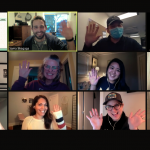Virtual Fundraising Events Q+A, Part Two: Tech How-Tos
As fundraising event experts, we at Swaim Strategies decided to answer the most asked questions about virtual fundraising events. This is the second round of questions in this two-part series, aimed to help you navigate tech elements needed for your event.
What streaming platform do you prefer and why?
We highly recommend broadcasting your virtual event simultaneously (simulcasting) on a combo of streaming platforms—that way there is a backup should something go wrong. We use Vimeo and YouTube. The nice thing about YouTube is that it can be viewed at home on a Smart TV.
What are other platforms I can use to simulcast the Livestream?
You can stream to a website, YouTube, Twitch, Crowdcast, Vimeo and Facebook Live. Instagram Live is another option, though it requires that you only use their streaming tool, which means you can’t simulcast on another platform. We recommend using other platforms to stream the event and sharing the recording on Instagram Live later.
What should folks consider when including music?
Lead with caution as you incorporate music into your virtual event or gala. Add music ONLY when purchased from a music library that allows for reuse, comes from an open-source library or is performed live. Do not use ANY pre-recorded music unless it has come from one of these sources as it is considered a felony to share licensed content under the CARES Act.
What tips do you have for someone streaming or speaking from their home?
Here are some quick tips for setting up your home for streaming (dive deeper in this article about home studio best practices):
Camera:
- Use a laptop, webcam or cell phone (horizontally) and keep it no further than arms’ length for clear audio.
- Position the lens at eye level or slightly above.
- If you are using your cell phone, film horizontally to match the dimensions of the screens your audience is watching on.
Backdrop:
- Keep it simple – choose a room with a door that closes and a wall behind you to avoid distracting cross-traffic, like a pet or a child in frame as you film.
- A neutral backdrop will help you pop and keep your audience’s attention on you.
- Remember, anything in the background will be seen by your audience.
Lighting:
- Optimize to light up your face by choosing light sources that sit behind your camera. The easiest way to do this is to face a window and use natural light as your light source.
- Avoid direct overhead lights or any lights behind you. This will cast shadows on your face or make it completely dark.
Audio:
- Reduce echo by talking toward a soft surface, drawn curtains or even a blanket behind your computer can help eliminate bouncing sound.
- If you can, add a microphone and position it six inches from your mouth. Microphones on Apple earbuds or an operator-style headset work great.
Wardrobe + Makeup:
- Dress as you would if you were actually at the event.
- Avoid narrow stripes or small patterns as they don’t translate well to video streaming.
- Do hair and makeup as you would for everyday wear.
Finally, prepare your family or other members of your household. Let them know when you are filming to avoid interruptions, including noises from vacuums, music or TVs.
We’d love to hear about your virtual event! Reach out to us to talk strategy at https://swaimstrategies.com/rfp/.
Questions about fundraising strategy for your virtual gala? Read Virtual Fundraising Events Q+A, Part One: Effective Fundraising.