Promoting Your Event Online: 5 Best Practices
Nonprofit events rely on strong attendance numbers to be successful. Whether advocacy, volunteering, or fundraising-related, an event with high attendance rates can boost your organization’s reputation and engage supporters on a deeper level.
No matter if your event is in-person or online, you’ll need a comprehensive virtual marketing plan to get the word out and encourage supporters to register. Now more than ever, supporters use devices such as their phones and laptops to connect with your nonprofit. You can meet them where they are with a strong online marketing strategy.
Adopt these five best practices to supercharge your online event promotions:
- Use a multichannel marketing strategy.
- Craft an effective online registration page.
- Create a plan for pre-event and post-event marketing campaigns.
- Maintain consistent and powerful branding.
- Consider creating an event microsite.
Promoting your event doesn’t have to be complicated or expensive! There are plenty of effective planning and outreach strategies that you can get started with right away. Let’s dive in to learn more!
1. Use a multichannel marketing strategy.
To plan your events effectively, it’s crucial to use more than just one platform. You want to use a plethora of both digital and traditional marketing platforms to reach your target audience. A multichannel marketing strategy helps reach the widest audience possible.
Use data from past events and other supporter interactions to determine your supporters’ favorite communication platforms.
These platforms might include:
- Social media: Create a target persona of who you would like to attend your event and figure out which social media platforms they spend the most time on. For example, if you’re looking to attract working professionals to attend your event, LinkedIn is a suitable platform. Or if you’re looking to attract a younger audience, Instagram would be a great option. Create exciting posts and let your followers know what’s coming up.
- Email marketing: Go through your email database and reach out to any existing contacts who have previously attended your events to generate excitement about your upcoming opportunity. Be sure to personalize your messages using recipients’ names to make your email stand out and grab their attention.
- Your website: Your nonprofit’s website is your online information hub, and many of your audience members will check this resource for information on your organization’s projects and upcoming events. Be sure to include your event in your digital calendar and provide a streamlined online registration page for attendees to sign up directly from your website.
Use each platform to reinforce your marketing message. For instance, a certain supporter might not sign up for your event if they only see one email message about it. But they might start to consider registering when they see the information in their email inbox, Facebook feed, and Instagram page.
2. Craft an effective online registration page.
As mentioned, to successfully market your next event online, you must provide supporters with an easy way to register using your website. Creating an online registration page allows you to plan activities and gather information about potential volunteers and attendees.
Your online registration page should be:
- Streamlined and short – Since your supporters have already made the move of landing on your registration page, you can assume they are interested and looking for the next steps to sign up. Keep your sign-up process quick and easy by only asking for the necessary information to avoid frustration and confusion.
- Mobile-friendly – Many people check social media and email using their mobile devices, and your organization’s supporters are no different. Your online registration page should not have any formatting issues when viewed on mobile devices, as this can turn prospective attendees away.
- SEO-friendly – If you want your registration page to have high organic views, be sure to include relevant keywords to help your event page appear in Google search results. This will ensure you have the right visitors landing on your page who are actually interested in attending your event.
Remember, your registration page is where all your supporters can go to sign up, which is why it’s important to design this page effectively. Then, share the link to this page on multiple social media platforms to increase engagement and sign-ups.
3. Create a plan for pre-event and post-event marketing campaigns.
It’s beneficial to create a strategy to promote your event beforehand and after the fact. This allows you to engage a wide audience of supporters to attend your event and then maintain their interest and support once your event concludes. This can help you earn more long-term supporters rather than just one-time event attendees.
Here’s what you should do before and after your event to reach the most supporters:
- Before: Use your social media pages and email newsletters to create a unique event hashtag, host contests and ticket giveaways, and share images from past events. Be sure to place the event registration link in your social media bios so that followers can easily access it. Instagram in particular is great for creating fun and engaging stories with polls and questions along with a “swipe up” CTA that encourages potential attendees to take further action and register.
- After: You can encourage attendees to share their own photos from the event, ask for feedback, and post thank-you messages. You can also create a blog post on how successful your event was with fun graphics and images. Cross-promote the post on social media and tag attendees so that they can share them with their followers. Be sure to send out a more in-depth thank you email to each attendee as well and let them know what’s next for your organization.
Staying engaged with your supporters before and after your event is a great way to keep them informed, interested, and excited. It also shows that you value their continued support and engagement.
4. Maintain consistent and powerful branding.
When you design your event brand with unique symbols, colors, messaging, and imagery, you ensure that your event stands out from competitors. You also give prospective attendees an idea of what they can expect from participating in the experience.
Your event branding should be eye-catching and consistent throughout all of your marketing materials. Here are some foundational event brand elements to consider:
- Logo – Your logo communicates what your event is all about and what you value as an organization. It should make a lasting impression on your audience with a visually appealing, simple, and clean look.
- Colors – You can use your brand colors to subtly impact how your audience perceives your organization. For example, if you are an organization focusing on environmental problems, incorporate greens and blues to convey an earthy, grounded event brand.
- Fonts – Typography also plays an important role in conveying the mood and tone of your event. Depending on your event’s theme, you might choose a rounded, playful font, or a more serious, blocky font. Choosing a script font conveys that your event will be more “fancy,” while a more plain sans-serif font might tell prospective attendees that the event will be more casual.
You must create brand elements that accurately portray who you are to your audience members and what they can expect from attending your event.
Plus, when you incorporate uniform branding across all of your digital marketing materials, you help increase brand recognition and convey a sense of professionalism to prospective attendees.
5. Consider creating an event microsite.
A microsite is a single webpage or small cluster of pages that are highly focused on one specific topic.
Event microsites can be used as landing pages for event marketing campaigns as they provide opportunities for branding and messaging. They can also help boost registrations since they offer another platform to promote your online sign-up page.
Plus, an event microsite allows you to use creative or unique design elements that you might not want to incorporate into your main website. And, by creating an event microsite, you can collect data from on-site visitors to determine the most engaging and effective web design elements.
Let’s take a look at some tips for setting up an effective event microsite that will boost event registrations and offer the best user experience for your visitors:
- Use a variation of your main website’s branding elements, such as your colors and typography, so visitors know that the microsite is related to your nonprofit.
- Incorporate fun and user-friendly design and branding elements.
- Get creative with interactive features such as polls or quizzes.
- Promote your microsite across other digital platforms such as your social media pages and email newsletters.
Designing your event microsite might take some time, so it’s crucial to start well ahead of time before the big day. Remember to create a target persona of who you want to attract using this microsite and design accordingly.
Now that you’ve read about some of the best practices for promoting your event online, it’s time to plan your own marketing strategy. You must use your supporters’ preferred communication channels and keep your marketing approach fun and creative. After your event concludes, be sure to request feedback from your attendees to understand what they liked about your marketing strategy and what they would change. Happy planning!
About the Author
Digital Marketing Specialist at InitLive
Shreya is a creative content creator focusing on delivering information about the importance of volunteerism for nonprofit organizations. She is passionate about creating engaging content, writing, and graphic design to help viewers easily retain information. You can find her work at www.initlive.com or on Linkedin and Twitter.