Top 7 Tips for an Online Auction
Don’t let all those auction packages you spent time and effort procuring go to waste! While we may not be able to gather in-person right now to raise our bid paddles for a live auction, there is a way to host your auction online—allowing you to keep fundraising in support of your mission.
To get started, you’ll want to get set up with an online bidding platform, like Greater Giving. From there, here are some key tips to keep in mind to ensure your online auction is easy-to-use and accessible for everyone.
- Categorize Your Packages
Categorize your packages by type or class so that bidders can narrow down what they are looking for on the online bidding page. Keep in mind that you can also create different package sections for different closing times. - Photos Help Sell Packages
Be sure to include photos that are of good quality and accurate for the package. This is the only visual prospective buyers will see when looking at what’s available in your online auction. Pictures can sell the package! - Be Descriptive
Add descriptions that are complete and include all pertinent information the buyer would need to know to make a decision to bid. Keep in mind that you will want to add locations to certain items (city and state) because with an online auction, you may reach and attract prospective bidders from all over the world. - Always Include Restrictions
Make sure you add restrictions to your package such as expiration dates, blackout dates or things that are NOT included (e.g. airfare). You also want to include how the winner will be able to collect their package. Mention if the package will be mailed to the winner or if the winner will need to pick up their items (with an address). - Set Your Bid Values
We recommend starting your bids off at 50% of value, with bid increments going up by 10% and a guaranteed purchase price set at 150% of value. - Use Push Notifications
Add pre-written messages for text and email notifications into your online bidding dashboard so it’s easy to push these communications out to your registered online bidders. You’ll want to remind them when your online auction opens, several hours before it closes and a thank you after it’s closed. You can also turn on text and email notifications in online bidding settings so bidders get outbid messages sent to them automatically.
Transitioning into an online auction can seem like a daunting task, but the work does pay off! Your supporters want to help you through these challenging times—an online auction is great way to raise funds for your work, and have some fun with your networks of support.
We have online trainings available to show you how to set up an online auction through Greater Giving.
Learn more and register for a training here.